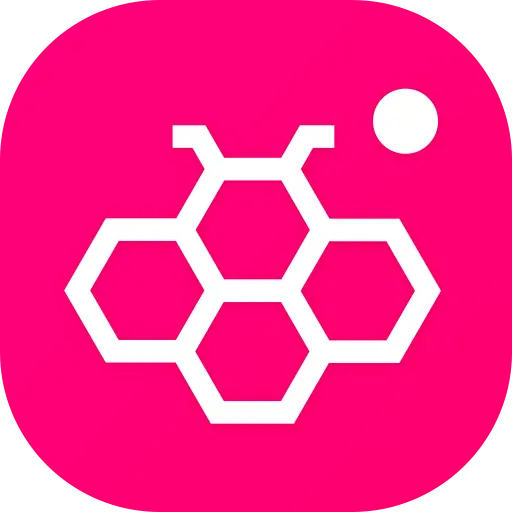Download Honista APK Old Version
Download Honista Old Version
Its Older versions are appreciated by some users for their reliability, simplicity, and compatibility with older devices. Although newer versions are available, these earlier versions were appreciated for their unique features and easy-to-use interfaces. They allowed users to easily download multimedia content from various platforms with simple navigation.

Key Features
Advanced Options: simple settings to keep Instagram features on or off, like replies, themes, reels, replies, large stories, blocking, status updates, music and selfie stickers, vanish mode, and more.
Download Everything: stories, reels, posts, IGTV, direct messages, and view-once media.
Advanced Download Manager: view downloaded posts with captions.
Ad Blocking: Block ads on specific posts or stories (mentions of other pages are treated as ads).
Unlimited account logins: NO limit on Instagram account logins.
Text Copying: Copy post captions, comments, and bios with a simple tap.
Custom Fonts: Change the app and story fonts.
Follow Back Status: Instantly see if someone follows you back.
Emoji Styles: Use iOS, Facebook, or Twitter emojis as you like.
Chat Background Customization: Use photos from your gallery to make your chat personal.
Night Mode Switch: Quickly switch between light and dark modes.
Effortless Reposting: Automatically save media and captions for easy sharing.
Post Viewer: View your Instagram post on your phone’s video player or Gallery.
Theme Customization: Change the app’s colors and design.
Privacy Feature
App Lock: Use a fingerprint or pin to lock the screen.
Reduce Data Usage: Load lower-quality content and remove video posts to save data.
Disable Video Auto Play: Stop videos from Auto-playing.
Remove Suggested Pages from your feed.
Remove Suggested Posts from your feed.
Filter Home Feeds: Filter your feed by post type, page type, seen, likes, etc.
Ghost Mode: View stories, messages, and lives anonymously.
Auto Lock Time: Set a timer for automatic app locking.
Hidden Chats: keep certain chats hidden with a fingerprint or PIN and hide their notifications.
Fast Lock Button: Quickly lock the app with a single Button.
Manage your Feed with various controls.
Block Sponsored Instagram Ads.
Control Stories Auto Play.
Additional Options: Many more features are not listed here.
Versions List